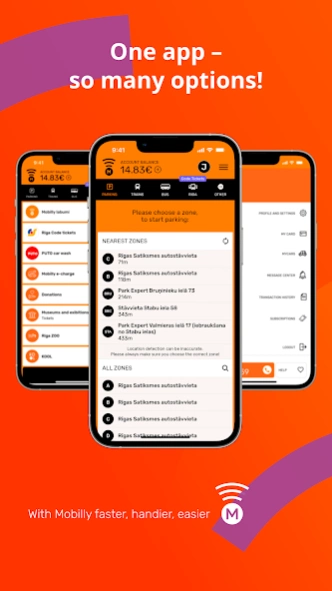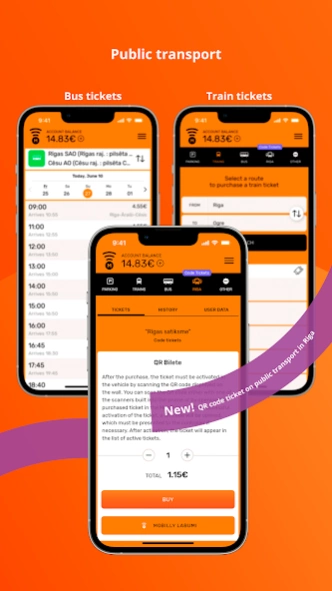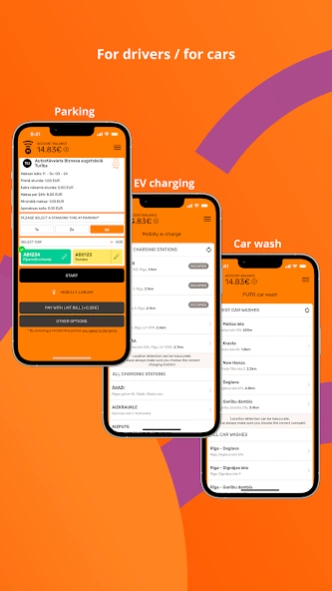Mobilly
Free Version
Publisher Description
Mobilly - Use Mobilly to conveniently pay for parking, train tickets and taxi in Latvia!
With Mobilly you can:
– pay for parking spaces in Riga, Liepāja, Daugavpils and other cities;
– buy Riga public transport code tickets;
– buy train and bus tickets;
– pay for charging electric cars;
– pay the entry fee into Jūrmala;
– make donations, pay for services at Puto car washes, buy museum tickets and pay for other goods and services.
What are the advantages of Mobilly?
No more queues, counting cash or calculating the expected parking times! Everything is simple and clear with Mobilly – no stress!
With Mobilly, you are informed about the train and inter-city bus departures and arrivals. Plan your daily routes; find the nearest parking places in Riga and other towns in Latvia!
How to use Mobilly?
1. Download the application.
2. Enter your telephone number.
3. Add money to your Mobilly account.
4. Now you can make your purchases.
This application can be used by individuals, as well as companies. The application is available for phone numbers of the European Union countries, United Kingdom, Norway, Switzerland, Iceland and Ukraine.
This application requires Internet connection.
Get more information about the advantages of the application at www.mobilly.lv!
About Mobilly
Mobilly is a free app for Android published in the Geography list of apps, part of Education.
The company that develops Mobilly is Mobilly. The latest version released by its developer is 1.0. This app was rated by 1 users of our site and has an average rating of 5.0.
To install Mobilly on your Android device, just click the green Continue To App button above to start the installation process. The app is listed on our website since 2024-03-05 and was downloaded 11 times. We have already checked if the download link is safe, however for your own protection we recommend that you scan the downloaded app with your antivirus. Your antivirus may detect the Mobilly as malware as malware if the download link to lv.mobilly.android is broken.
How to install Mobilly on your Android device:
- Click on the Continue To App button on our website. This will redirect you to Google Play.
- Once the Mobilly is shown in the Google Play listing of your Android device, you can start its download and installation. Tap on the Install button located below the search bar and to the right of the app icon.
- A pop-up window with the permissions required by Mobilly will be shown. Click on Accept to continue the process.
- Mobilly will be downloaded onto your device, displaying a progress. Once the download completes, the installation will start and you'll get a notification after the installation is finished.